How to Get an Email for Your Business
Probably the question I get asked most often as a website designer is about an area I don’t really deal with. It’s:
“How do I get an email for my business?”
It makes sense you’d ask me. After all, I’ll be connecting your domain to the website I create for you and you want your email to have your domain in it.
Since I’m already dealing with your domain, wouldn’t I be dealing with your email address also if it is based on your domain?
Not really, but let me tell you what I know about business emails and get you started in the right direction.
Domain: The URL or address for your website. The domain for my website is https://www.readysetgowebsitedesign.com.
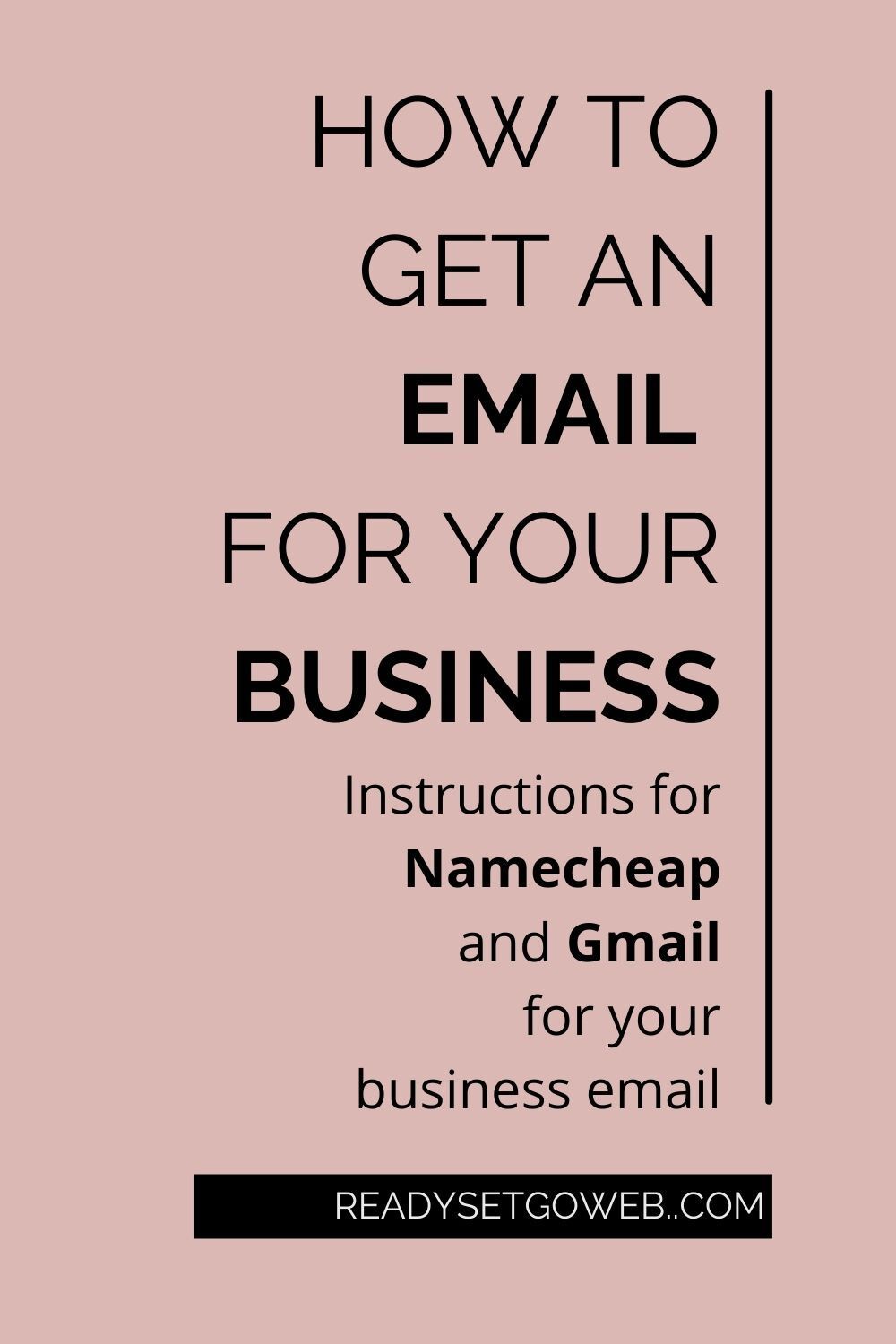
An Email That Matches Your Domain Name
Most businesses want an email address that matches their domain name, like “yourname@yourbusinessname.com.”
It’s a good idea. A dedicated email address gives your business more credibility.
TIP: If you have a super long domain name like mine, which I don’t recommend, then you don’t want to use your domain name as part of the email address. It makes it too long for people to type out without making a mistake. Instead, create an additional, shorter domain and use that. For example, I use the domain “readysetgoweb.com” for my email address. And if you type that domain into your browser address bar, the domain redirects to my main website.
Get Your Email Address Where You Get Your Domain Name
The question is, how do you get an email with your domain name?
And like so many things in life, the answer is, “It depends.”
The main thing it depends on is where you get your domain name. Usually that is the easiest place to purchase your email address.
I Use NameCheap for Both Domain and Email
I recommend NameCheap to my customers. Why? Because it really is cheap!
For years I used GoDaddy and I really like them for their ease of use, but most domains run around $25-30 per year if you include domain privacy (which you want to include).
With
NameCheap, a domain runs about $12 per year and includes free domain privacy. If you purchase multiple years at a time, it’s even less. (And since you’ll need your domain name for years to come, a multi-year purchase makes financial sense.)
(Because I recommend NameCheap so often, I signed up as an affiliate, which means I’ll get a small commission if you purchase your domain through my link. NameCheap doesn’t charge you extra for this. It’s just their way of thanking me for the recommendation. I used them long before I became an affiliate because I really do like them best!)
Using NameCheap as Your Email Provider
If you take my advice and use NameCheap to get your domain, then I recommend using them also
to get your email address.
Which Plan to Use?
Starter Plan
If you don’t rely heavily on email, then you can get away with the Starter plan that’s currently on sale for $0.91 per month (or $10.88 for the first year).
The drawback to this plan is that you only get 5 GB of storage, so you can’t be one of those people that subscribes to a million newsletters and never opens them.
The Starter plan comes with one email account, but you can add additional ones for other employees.
Use Alias Addresses to Beef Up the Starter Plan
Even if it is just you in your business, you can create what’s known as an alias email address that forwards to your main email address.
For example, your main email might be yourname@yourbusiness.com but you might put an alias on your website that’s info@yourbusiness.com. And if you offer customer support, you can have the alias support@yourbusiness.com. All of these emails will forward directly to your main email address.
Pro Plan
The truth is that 5 GB might not be enough storage for you. If it isn’t, then subscribe to the Pro Plan.
With the Pro Plan, you get 30 GB of storage per account for emails.
As with the Starter Plan, you can add alias accounts to beef up your email.
The Pro Plan comes with three email accounts, but you can add extra ones.
How Do I Access My Email?
I use Gmail, so that’s what I know how to use.
If you sign up for an email address through NameCheap, you can add that email account to your existing Gmail account.
To do so, follow the directions at this link:
Adjust the Reply-From Email
The one part that didn’t work with these directions for me is that when someone sent an email to my business email, when I replied it showed as being sent from my regular Gmail account.
It’s a super easy fix though:
- In Gmail, click on
Settings, then select
Accounts and Import.
- Scroll down to “Send mail as:” then under “When replying to a message:” select “Reply from the same address the message was sent to.”
Hope That Helps Answer the Email Question
I hope the above information helps.
Email can be confusing. I know it is for me.
If you stick to NameCheap and Gmail though, you should do just fine.
Let me know if I can help you!

